Amazing Pricing Tables Plugin Documentation by NetGon v1.0
Amazing Pricing Tables
Created: 07/06/2017
By: NetGon
Email: netgon@netgon.ru
Thank you for using Amazing Pricing Tables Plugin. If you have any questions that are beyond the scope of this documentation, please feel free to email us. Thanks!
Table of Contents
Install Plugun | Top ↑
Install and activate the plugin
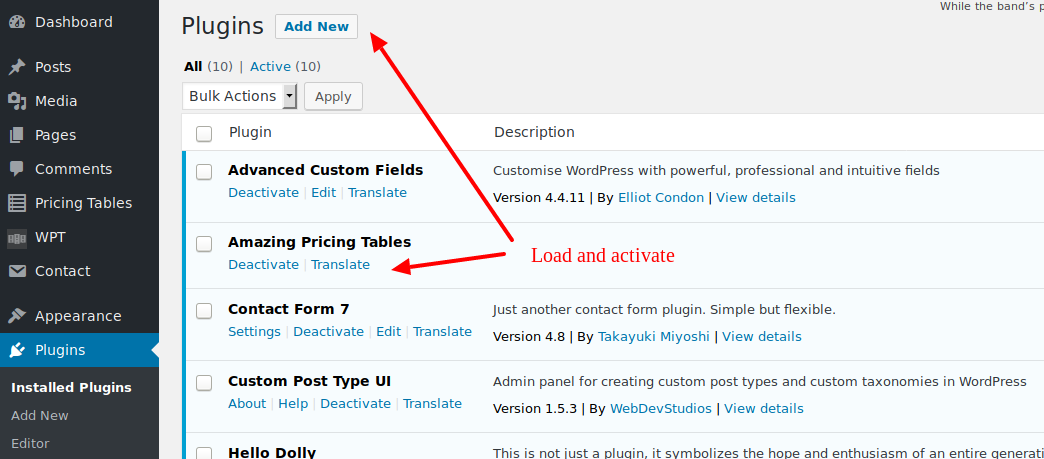
Table adding | Top ↑
Go Pricing Tables → Add New, choose the table and save it. After saving the table you'll be able to edit it.
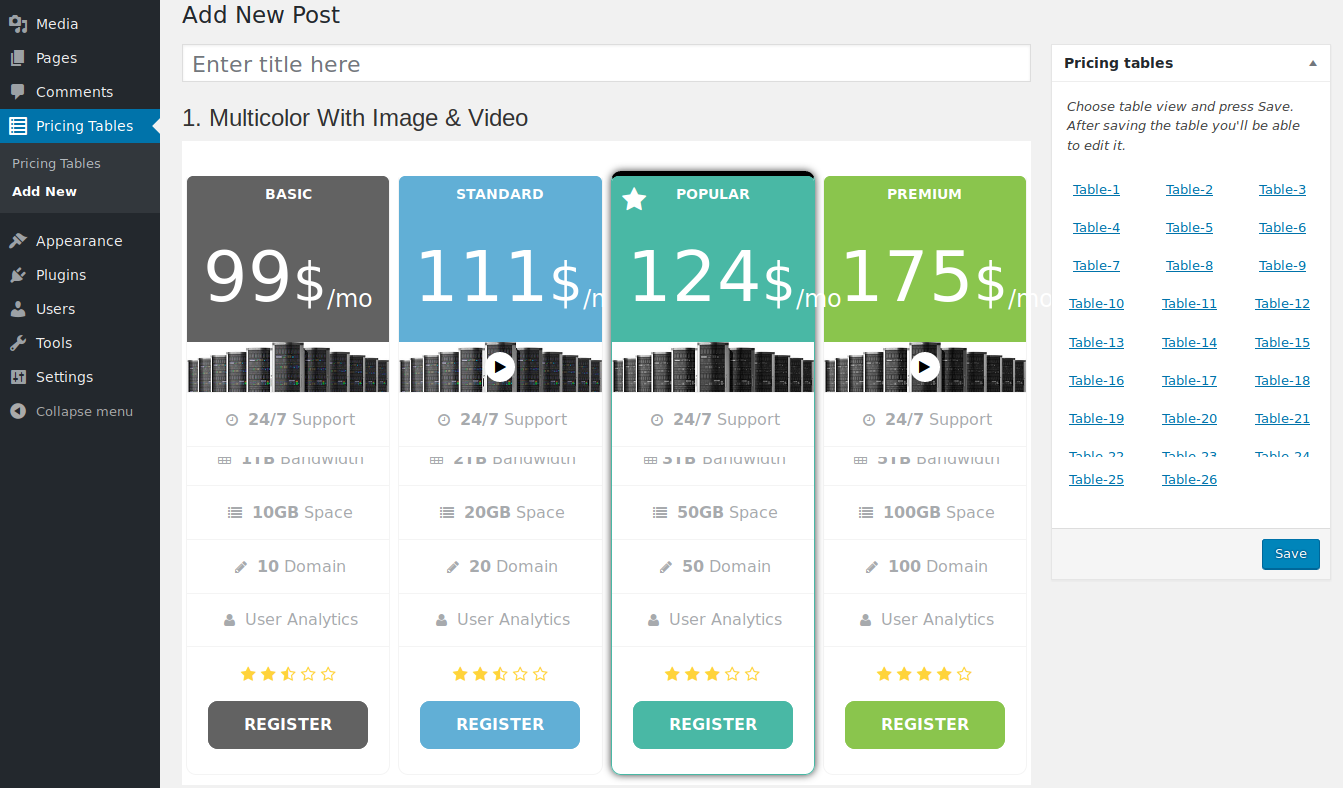
Table editing | Top ↑
Change options in the right site to manage common tables options, and click on the single row to change it's text.
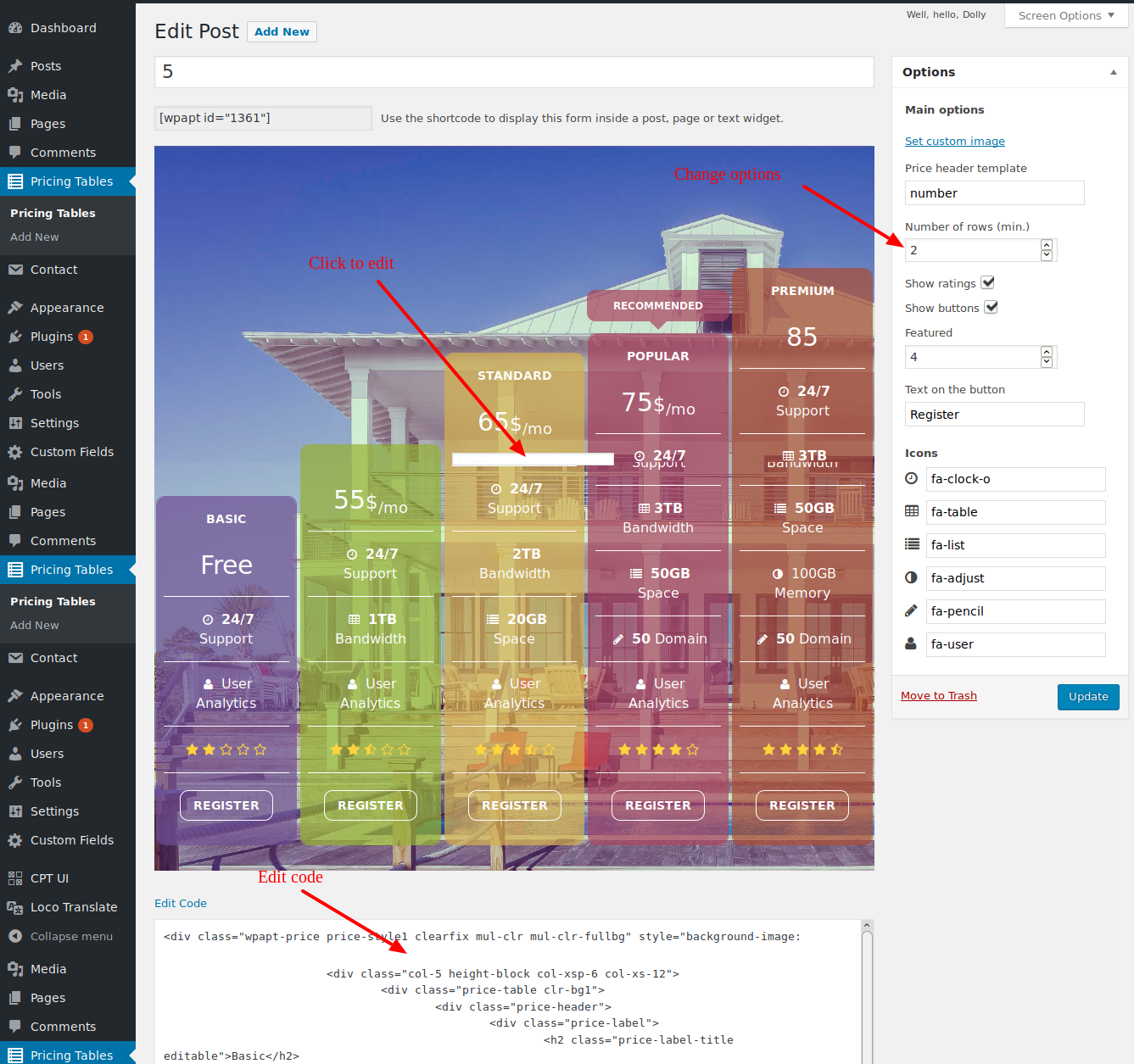
Shortcode insert | Top ↑
Get the chortcode and use it on the single page, post or other place of your site.
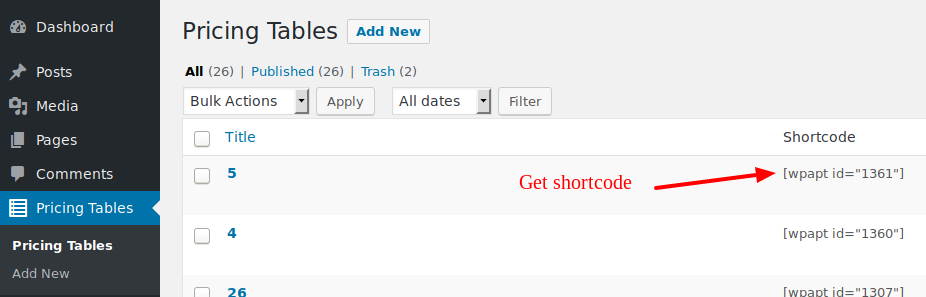
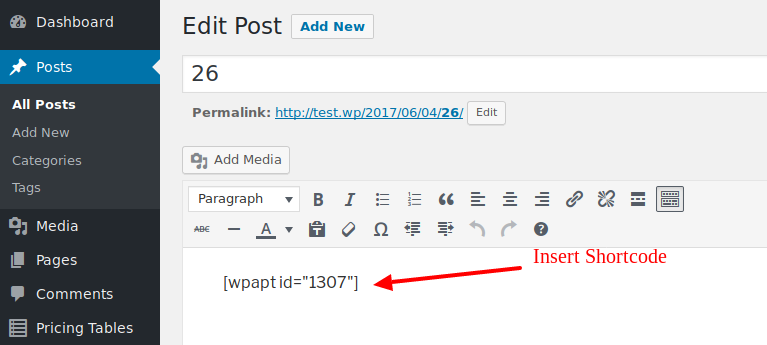
Widget using | Top ↑
You can also use widget to place the table on your site.
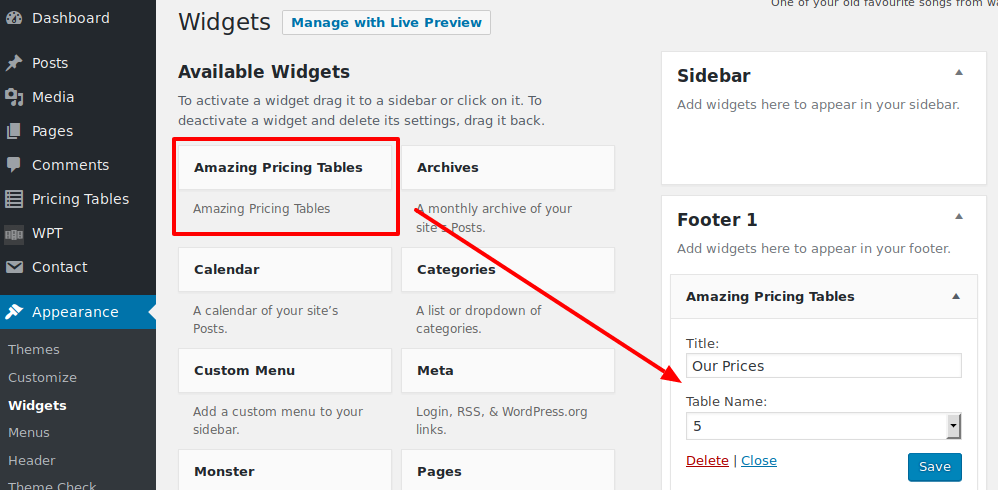
Plugin Settings | Top ↑
If you want to use animated table, check "Use animation". Then you'll be able to set animation options.
If you want to use table with pictures and/or videos, check "Use media".
You can also set your custom CSS for the table.
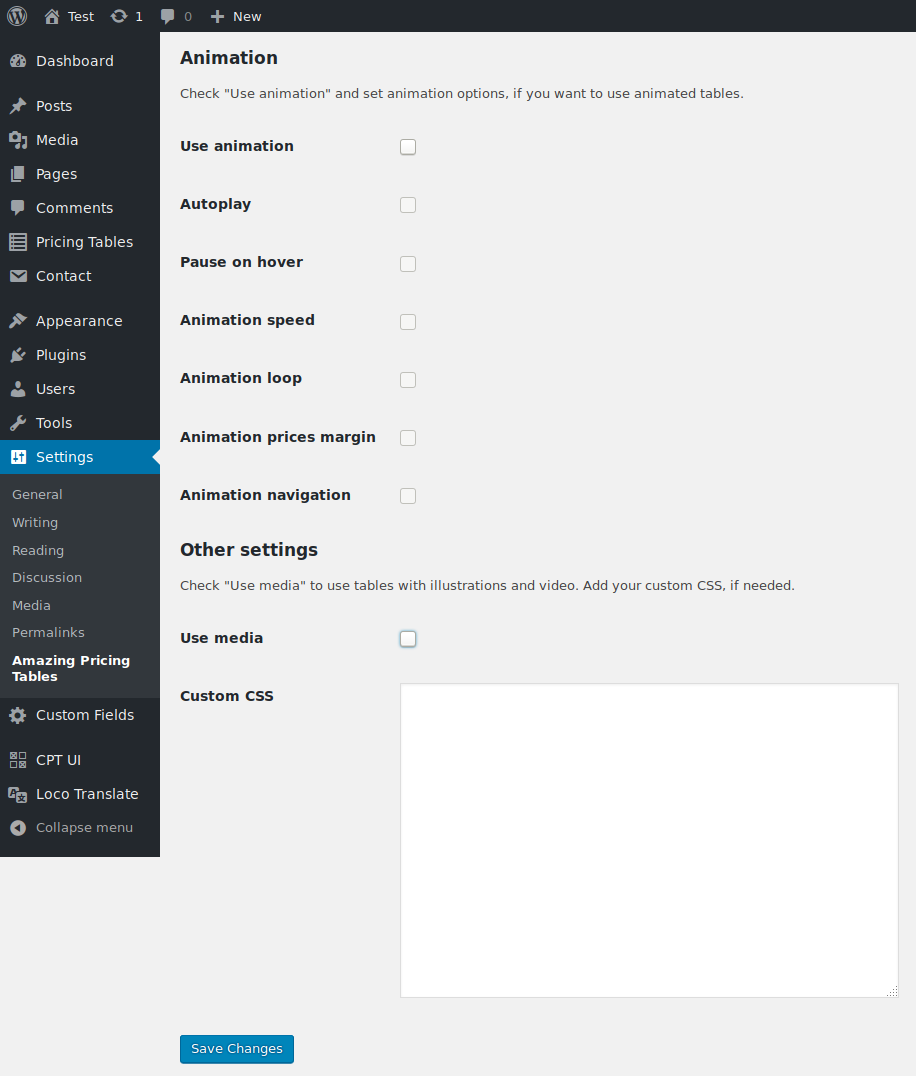
NetGon — Web development company